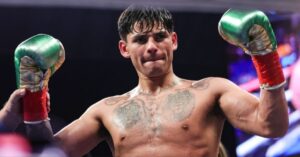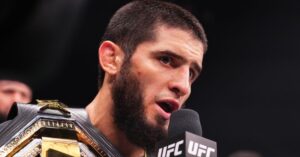Profile images are back on MiddleEasy! If you managed to sign-up for an account while we opened registrations, now is the time for you to upload an avatar so that when you comment on a MiddleEasy article, everyone can see your fabulous picture — and here’s how you do it.
Go to the top right of the page to login, enter your login info, then click on the red button again (the one that says ‘Logout’). It should bring up a small menu (you may have to scroll to the top of the page to see it). Click on ‘Edit Profile’ and then click on the little silhouette that will appear in the middle of the screen. This will bring up your user profile page. Now hover over ‘Edit’ then ‘Upload your image’ and then upload your image. Nothing too big or the server will reject it. There, that should do it.
Oh, you don’t have a user name yet? Well we’re opening up registrations for the next eight hours, just don’t tell anyone. Also, if you dig the art in the banner of this article, check out more of Bailey’s work here.
Update: If you’re getting an error, try resetting your password. That generally fixes the problem.